Using Zapier
To make Magic Minutes even more powerful, connect it to hundreds of other apps via Zapier
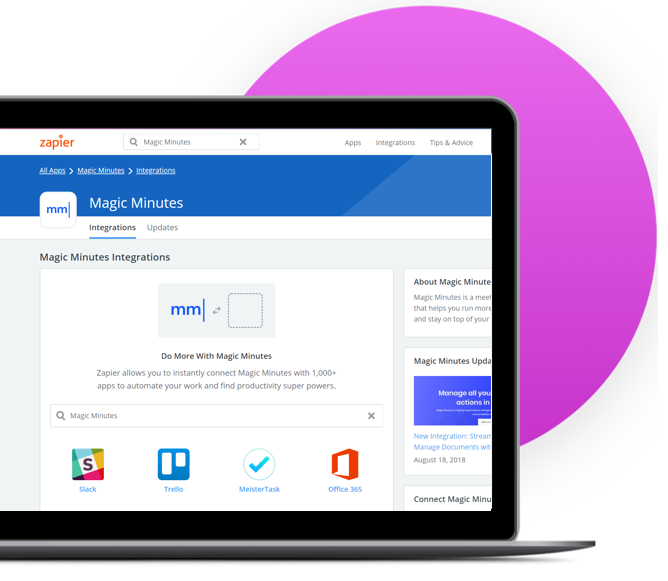
Overview
This guide will help you to understand how to use the Magic Minutes with Zapier.
You can create different zaps to integrate Magic Minutes with your other productivity apps.
Zapier integrations
You can find the pre-made Zapier integrations from the main navigation pane.
Simply click on the “Zapier” link and you will be presented with a range of pre-made Zapier integrations (more are coming soon!).
Click on the “Use this Zap” button to get started.
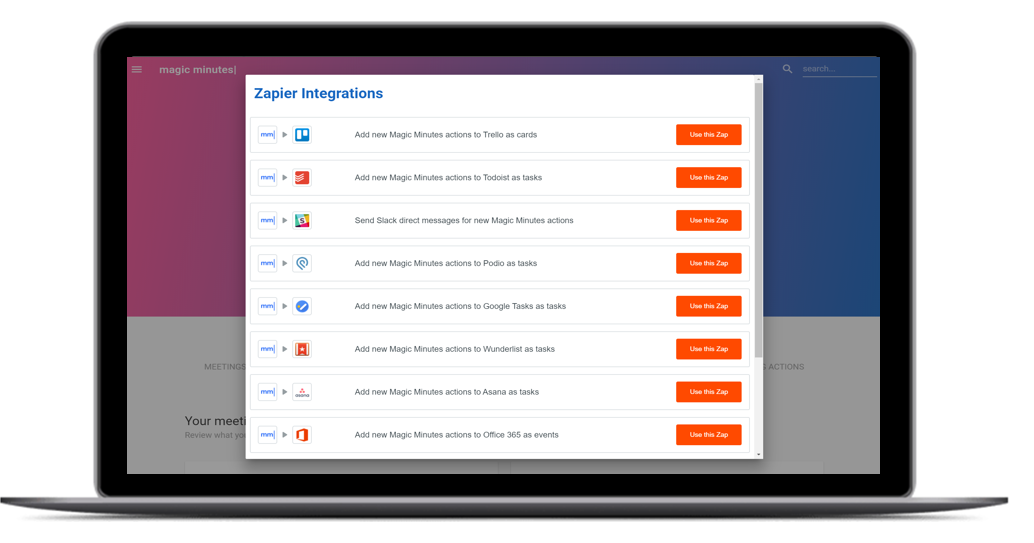
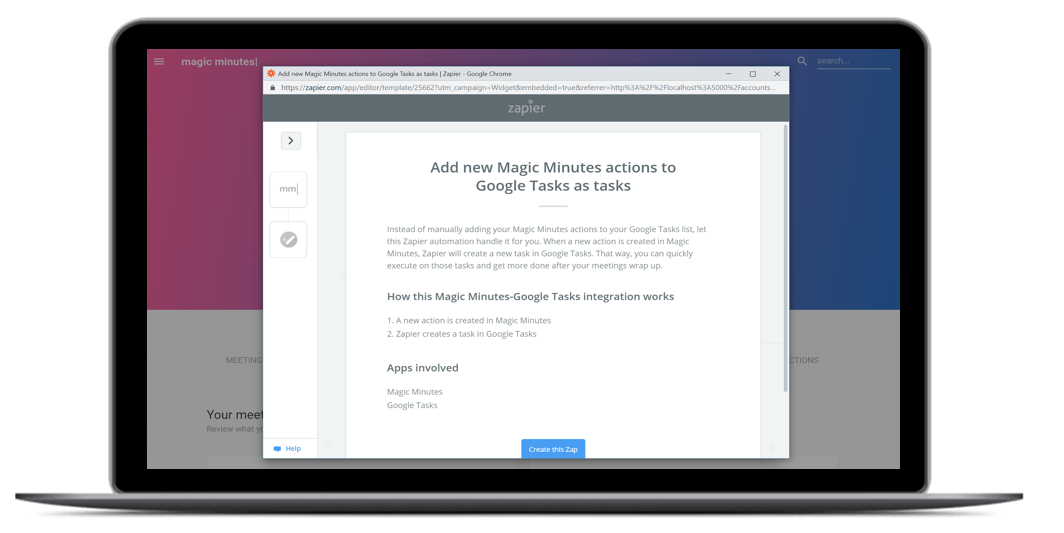
Setting up the zap
When you have clicked on the “Use this Zap” button you will see a screen as shown on the left.
From here, the Zapier application will take you through a step-by-step process of getting set up,
Give it a Go!
Location
Magic Minutes Limited, Unit 2 Nexus, Roushill, Shrewsbury, SY1 1PT.
Magic Minutes Limited is registered in England and Wales, Company Number 10245896
© Copyright 2017, Magic Minutes Limited. All rights reserved.
Follow Us
MM Version 1 Log In
We have recently upgraded the Magic Minutes software to a new version.
If you are still using version 1, you can log in by clicking here.
If you’d like to see how the new version of Magic Minutes works, register for a free account by clicking on the links above.
